8
Then I needed to supply my user details (which I'd done at the W8 setup a year earlier!) and of course they've inserted security which meant I had to go to my gmail account to check the authorisation code. (I had to do this while visiting UK and trying to use Hotmail). Fine, but the screen was frozen until I supplied the code. Fortunately, I could log in to my wife's computer and read my gmail there. Had to switch off my modem to use hers, but that was no problem, fortunately.
Advice. If the email provider asks you to supply some personal information, say a landline phone number or another email account, it might be a good idea to supply it as they are used for verification purposes.
When I started up the computer again, some of the features I rather liked in W8 seemed no longer there - they've opted for tabs along the top, and seeing favourites along the bottom has changed too.
Then I typed a letter and found that the Epson printer, which worked fine with W8, now needed updates! No problem, the system downloaded the updates and eventually I was able to use the printer again.
It's all clever stuff, and we tend to take for granted all this technology at our fingertips. It's a far cry from the old days when computer users had to perform virtual jumps-through-hoops to install new programs or updates. And if you're not comfortable with letting the computer/Microsoft et al take the strain, you can still customise.
So, it's a sign of progress.
Sadly, I didn't progress any of my creative writing today, which was the plan!
Tomorrow is another day.


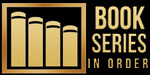
























2 comments:
I keep getting the pop-up to update to 8.1 but, like you, am doing fine with 8.0.
Not sure if I am too scared or too lazy to update. Hope it works great for you.
It's not even a day yet, Neil, but so far no issues; I just need to adjust slightly to those tabs instead of 'touch screen' icons.
Post a Comment